Progress Report #17: Main UI Plans
Contributed by PJB3005One of the biggest things that scare people away from SS13 is, of course, the terrible user interface. So, let’s make sure that isn’t the case for SS14!
UI Mockup

This is the rough UI mockup Injazz made for us. Obviously, it’s still quite rough. We’ll probably make chat a bit bigger for example, but it’s still roughly what we’re aiming for. There’s also a lot of rough art that we definitely won’t keep (the inventory icons you can see are definitely NOT final, for example).

The buttons in the top left are for windows you can open all the time, like your inventory, character menu, crafting, etc… Key binds are listed right there or you can just use the mouse. It’s clear and simple.

The status effects in the bottom right will list most, well, status effects. Everything from hungry to blindness. Once again goes towards making it more clear what the hell is going on.
This will also be where things like “resist” will be listed. Instead of just having a single vague “resist” button, you’ll be able to click to resist specific things like cuffs, or to stop, drop & roll.
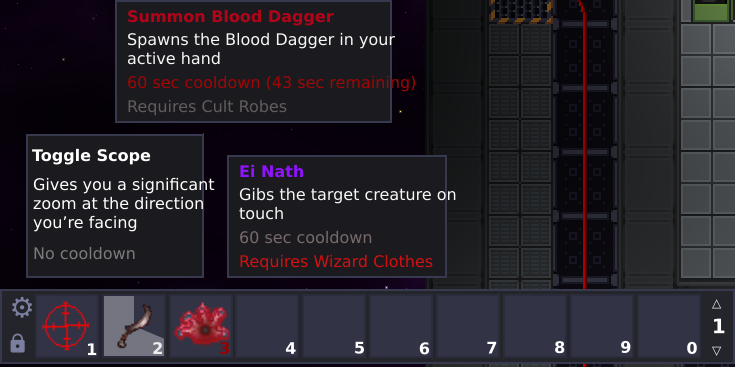
And obviously we need a better quick bar. Ideally this would be merged with stuff like toolbelts too, so you can access all your tools easily.
Actually in game
How much of it is actually implemented in game? This much:
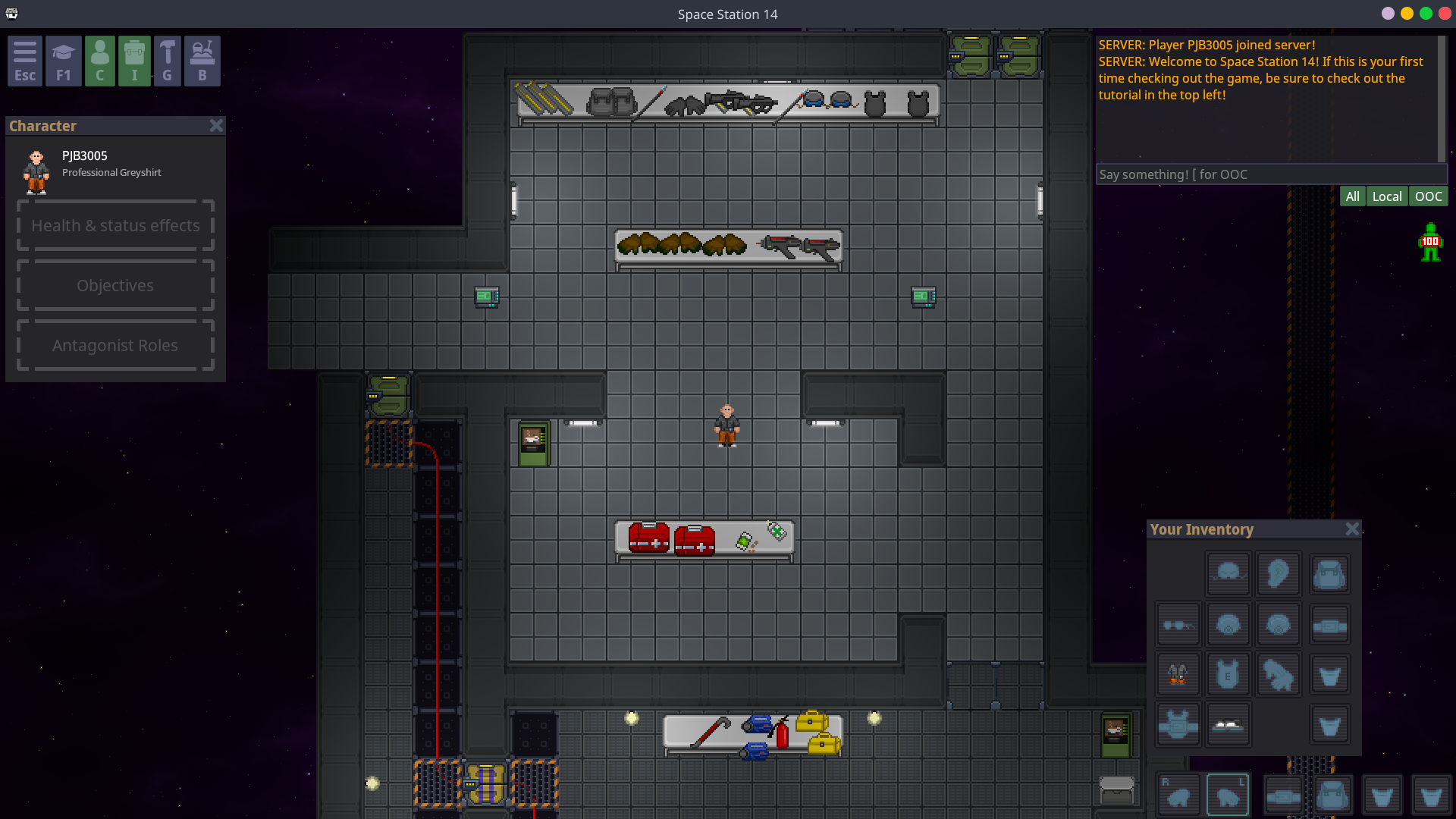
We’re just using SS13’s UI icons for now to avoid drawing new ones.